1.ไปที่ File--open เพื่อเราจะได้เลือกรูปภาพ
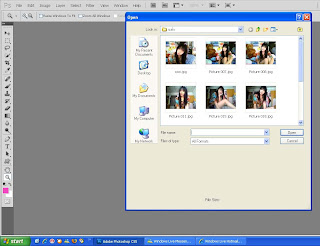
2.หลังจากนั้นไปที่ Filter-- Liguify
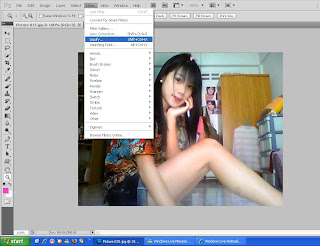
3.ไปเลือก show mesh ทำเป็นเครื่องหมายถูกแล้วจะมีตรางขึ้นมา แล้วคลิกที่เครื่องมือForward Warp Tool คลิก

4.หลังจากนั้นก็ปรับแต่งตามจุดที่เป็นส่วนเกินออกแค่ คลิกเมาส์แช่ไว้ที่จุดแล้วก็เลื่อนปรับให้ภาพดูดี
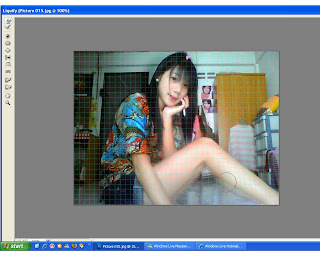
5.การเปรียบเทียบภาพก่อนทำและหลังทำ

ไม่มีความคิดเห็น:
แสดงความคิดเห็น